
The NO BULLSH*T
QR Code Menu
A simple and effective way to display your menu to your customers.
Take Full Control
Manage your menu with ease.
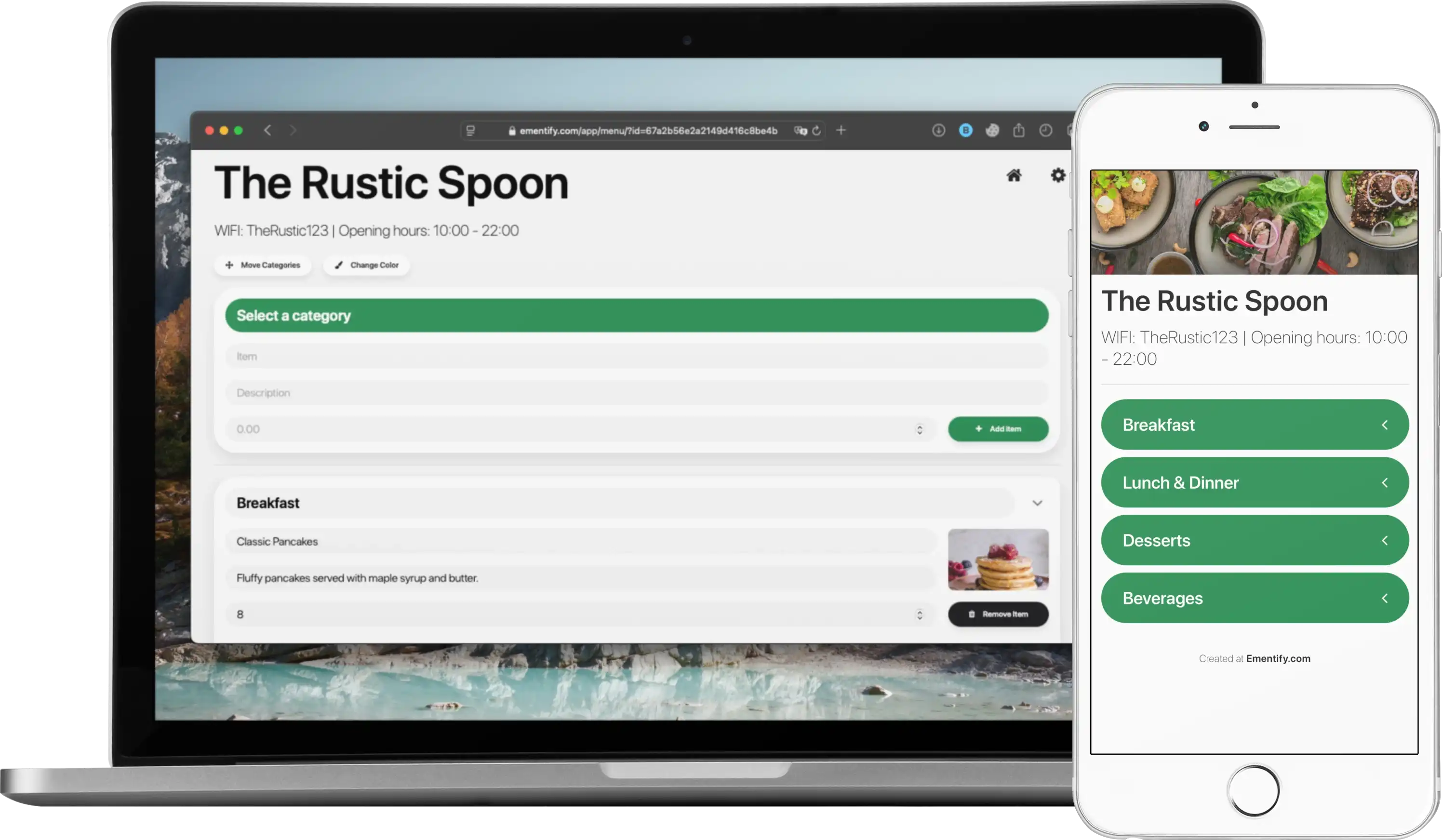
*This demo is a preview of the Pro version. The Free version does not include images and colored menus.
Start Today
100% Free. No strings attached.
Free
For all businesses
- ♾️ Menus*
- ♾️ Categories*
- ♾️ Items*
- 🖍️ Colored Menus
- ✅ Image Upload
Frequently Asked Questions
If you have any other questions, feel free to contact us.
How to start using Ementify?
To start using Ementify, you need to create an account. After that, you can start creating your menu by adding a title, categories and items.
How to add images to my menu?
To add images to your menu, create a category and add an item to it. After that, you can upload images to your items.
How to share my menu with my customers?
To share your menu with your customers, you got two options. You can print the QR code available in your dashboard or share the link to your menu.
How to change the language of my menu?
To change the language of your menu, you need to create a new menu with the desired language. You can create a copy of a existing menu and translate it.
Any questions?
We will be happy to help you.
info@ementify.com